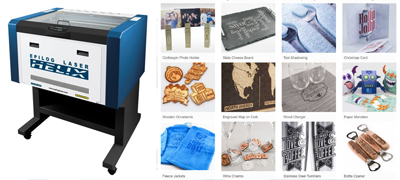| Laser Cutting Project Ideas | The Epilog Helix Laser Cutter
|
Tutorials |
 |
How to Use the Laser Cutter |
|
| Fun Tools | Inkscape Guide for Laser | |
| Jigsaw Puzzle Maker | Inkscape Bitmap Trace |
Epilog Helix Laser Cutting
The laser can cut: Wood, plastic, acrylic, delrin, cloth, leather, matte board, melamine, paper, mylar, pressboard, rubber, wood veneer, fiberglass, cork, corian.
The laser can etch: Glass, coated metals, ceramic, marble, anodized aluminum, stainless steel, painted metals, tiles, wood, plastic, acrylic, delrin, cloth, leather, matte board, melamine, paper, mylar, pressboard, rubber, wood veneer, fiberglass, cork, corian.
These lasers cannot be used to cut or etch PVC or vinyl because chemicals are released that will destroy the optics and void the warranty. Some metals can be etched directly, but harder metals such as steel can only be marked using a spray called Cermark and available from LaserBits.
INSTRUCTIONS FOR USE:
At STEM ACADEMY we use a program called Inkscape to create vector images for engraving and cutting in the laser cutter. Please watch the tutorial below before beginning.
The program we use to create our vector images is Inkscape (free download). Please consult the resource page (#2 below) for help with Inkscape.
- Overview of the Laser Cutting Process (A MUST!)
- Inkscape Tutorials
- Basic tutorial
- Shapes tutorial
- Advanced tutorial
- Bitmap Tracing tutorial <-- needed to create vector cutout of image
- Pixelart Tracing tutorial
- Calligraphy tutorial
- Interpolate tutorial
- Elements of Design tutorial
- Tips and Tricks tutorial
- Downloadable Predesigned Project Files
- Inkscape Manual (if you'd like)
- Ten laser cutting tips
Students MUST be accompanied by a teacher when using the laser cutter.